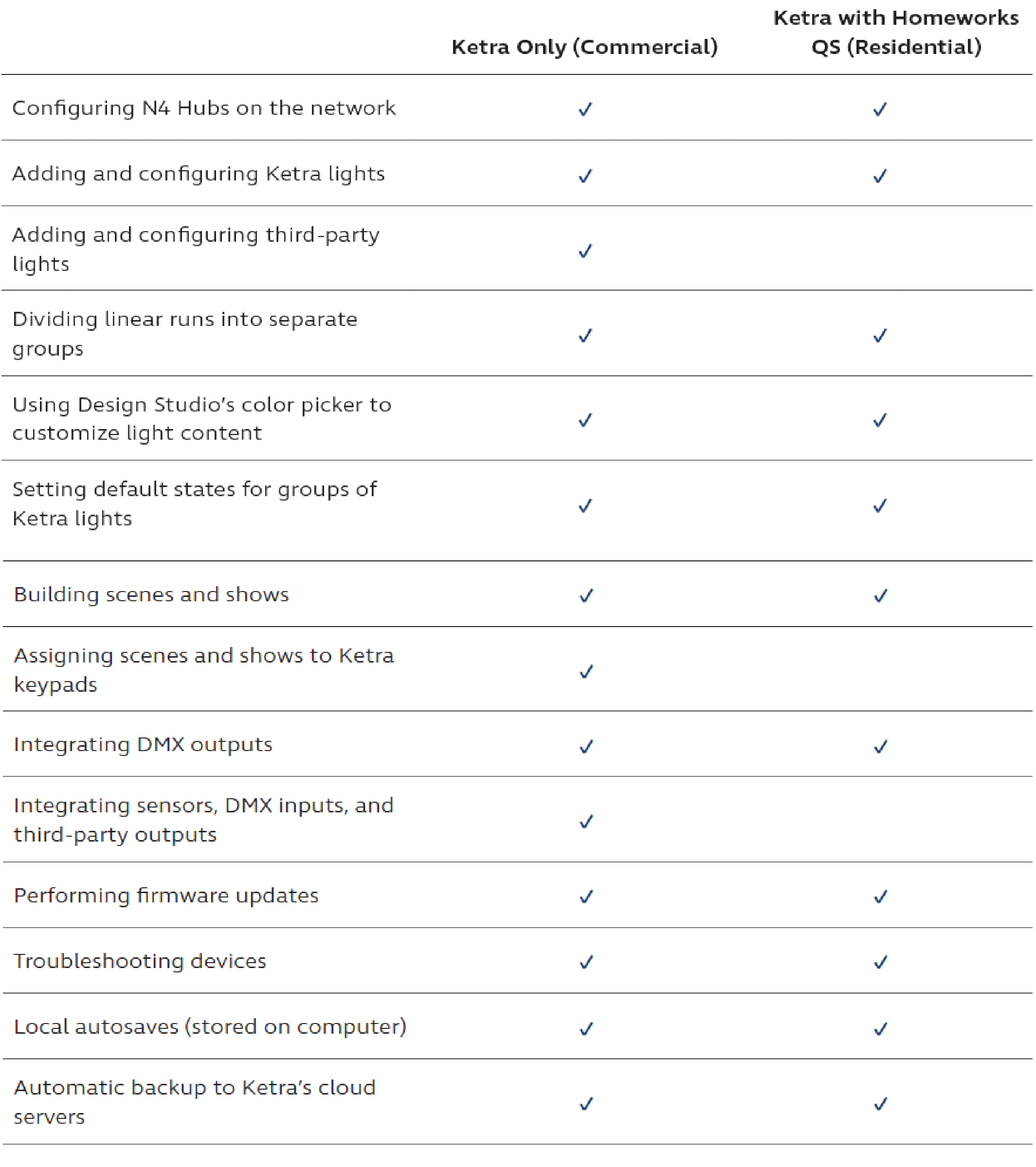- Design Studio 3.0 Manual
- Getting Started
- Design Studio Overview
-
Getting Started
-
Commissioning an Installation
- Commissioning Workflow
- Creating an Installation
- Managing N4 Hubs
- Building Groups
- Adding Devices
- Dividing Linear Runs Into Groups
- Using the Color Picker
- Managing Lighting Power-Restore States
- Building Scenes
- Building Shows
- Programming Ketra Keypads
- Enabling Sensor Control
- Enabling Emergency Lighting
- Integrating Third-Party Lighting
- All Analog Integration Profiles
- DMX Integration
- Integrating with Lutron
- Publishing: Saving Configurations to Devices
-
Maintaining an Installation
-
Saving Your Progress
-
Troubleshooting
-
Appendices
What’s New in 3.0?
New Features in 3.0
Design Studio 3.0 is Ketra’s first release tailored to support integration with Lutron technology in residential applications. You can now choose between two installation types: Ketra Only and Ketra with Homeworks QS. Ketra Only installations have access to Design Studio’s full range of functionality, whereas Ketra with Homeworks QS installations use a simpler interface to integrate with a Lutron control system.
The table below summarizes the differences in available functionality between the two installation types. Note that the differences in workflow between the two installation types are described in Commissioning Workflow (Ketra Only (Commercial), Pre-Commissioning Checklist, Commissioning Workflow, Ketra with HomeWorks QS (Residential))