- Design Studio 3.0 Manual
- Commissioning an Installation
- Building Shows
-
Getting Started
-
Commissioning an Installation
- Commissioning Workflow
- Creating an Installation
- Managing N4 Hubs
- Building Groups
- Adding Devices
- Dividing Linear Runs Into Groups
- Using the Color Picker
- Managing Lighting Power-Restore States
- Building Scenes
- Building Shows
- Programming Ketra Keypads
- Enabling Sensor Control
- Enabling Emergency Lighting
- Integrating Third-Party Lighting
- All Analog Integration Profiles
- DMX Integration
- Integrating with Lutron
- Publishing: Saving Configurations to Devices
-
Maintaining an Installation
-
Saving Your Progress
-
Troubleshooting
-
Appendices
The Shows Tab
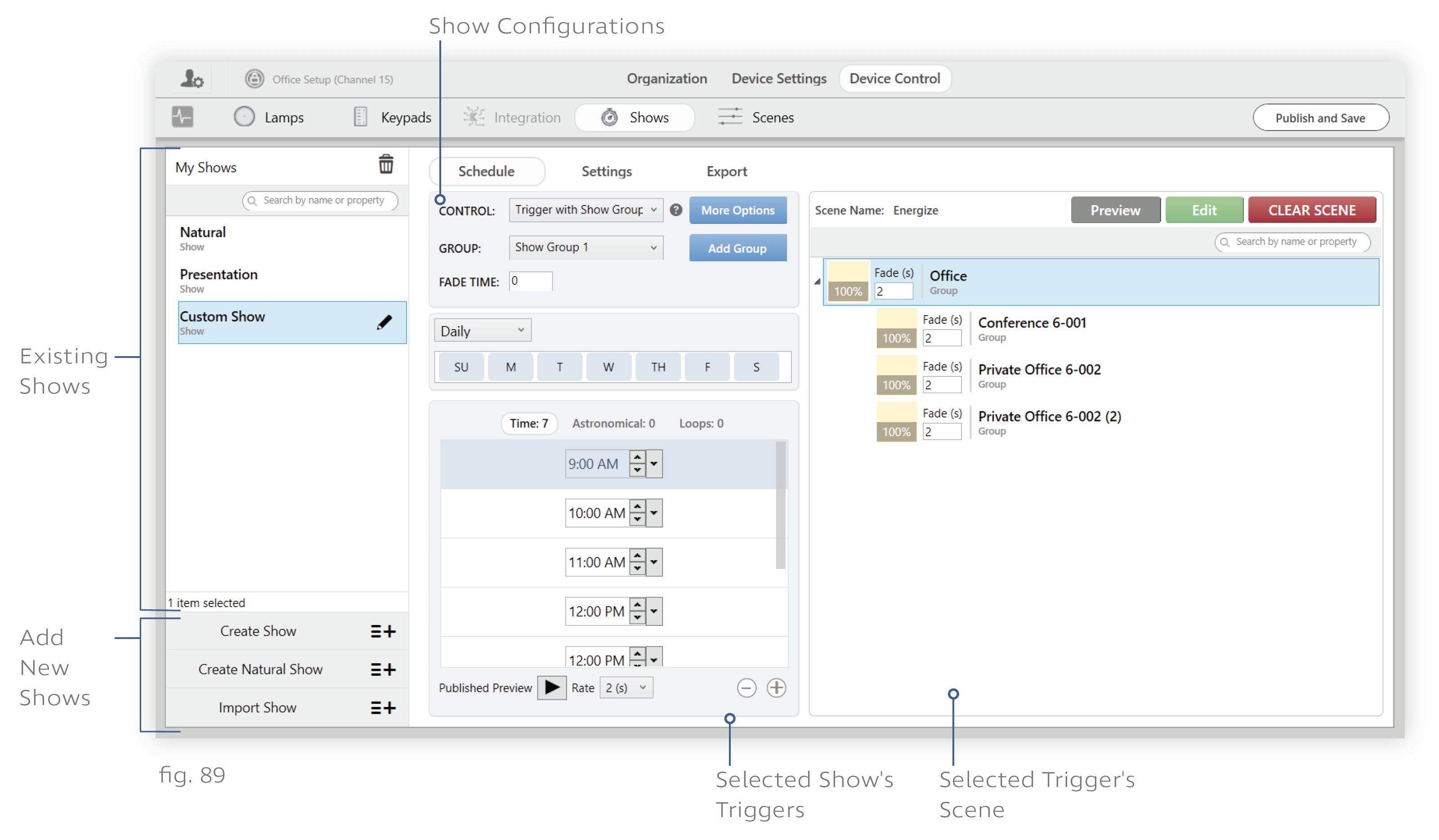
What you can do on the Shows tab of Device Control:
- See your existing shows
- Create new shows
- Customize shows’ triggers and scene content
- Set shows to run automatically (without needing to be activated by a user or contact closure)
What you cannot do on the Shows tab:
- Assign a show to a keypad button (Use the Keypads tab after building the show)
- Assign a show to a contact-closure input (Use the Integration tab after building the show)
