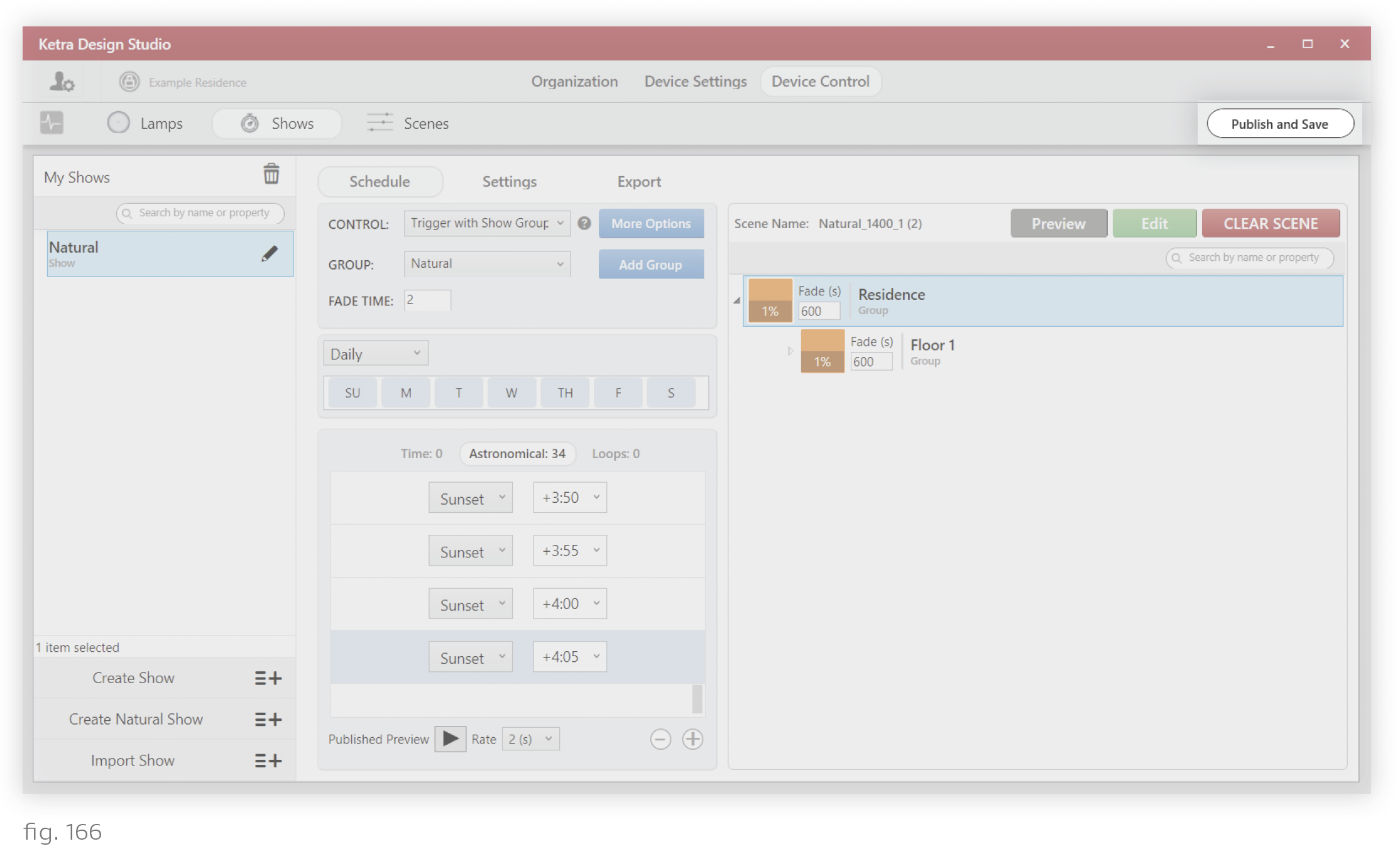Publishing saves configurations to your devices as default states. Without publishing, most Ketra devices will return to their default states when power-cycled. For example, if you program a Ketra keypad in Design Studio but never publish, a power outage would cause the keypad to return to an unprogrammed, blank state.
Note: Publishing is an important last step to any changes that you make in Design Studio. However, it is not the only recommended way of saving progress in an installation. See Part Four: Saving Your Progress, for more details.
In large installations, publishing can take a long time because it requires Design Studio to communicate with every device.
To receive their new defaults, the devices you are publishing to must be powered on.
You can publish from any Device Control tab, as well as the Organization tab, by clicking Publish and Save in the top-right corner of the screen.