Limiting Astronomical Triggers
Whereas fixed time triggers are set to times like 2:00 PM, astronomical triggers are set to offsets from sunrise and sunset, e.g., Sunset -2:00 rather than 4:00 PM. These triggers are typically used in natural shows.
Astronomical triggers can be problematic in high latitudes, where, for example, sunrise might come at 10:00 AM in January and 4:15 AM in June.
For greater control over the times at which a natural show runs, we recommend setting minimum and maximum times for sunrise and sunset. To do so, click More Options and customize the settings shown in the image below.
Example: Say a circadian show begins with the trigger Sunrise +1:00. If you set the minimum sunrise time to 7:00 AM, the trigger will never occur earlier than 8:00 AM. Without this minimum, it would always occur an hour after sunrise, even if the sun rose at 5:00 AM.
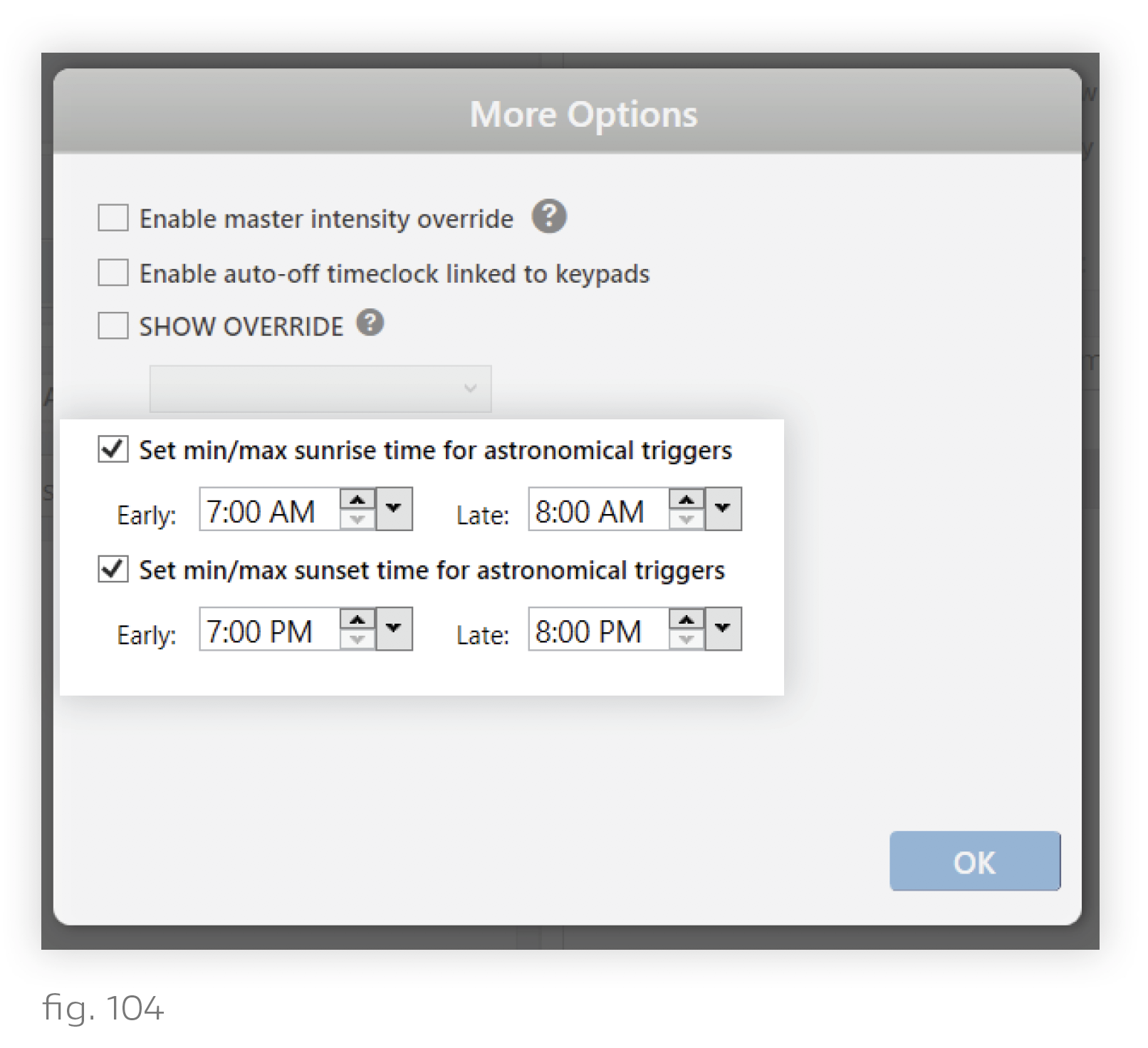
Enabling Show Control by DMX or Analog Input
Check the box for "Enable Master Intensity Override" to allow a 0-10V or DMX input to control master intensity while the show controls intensity. This makes the show’s intensity proportional to the input’s master intensity command.
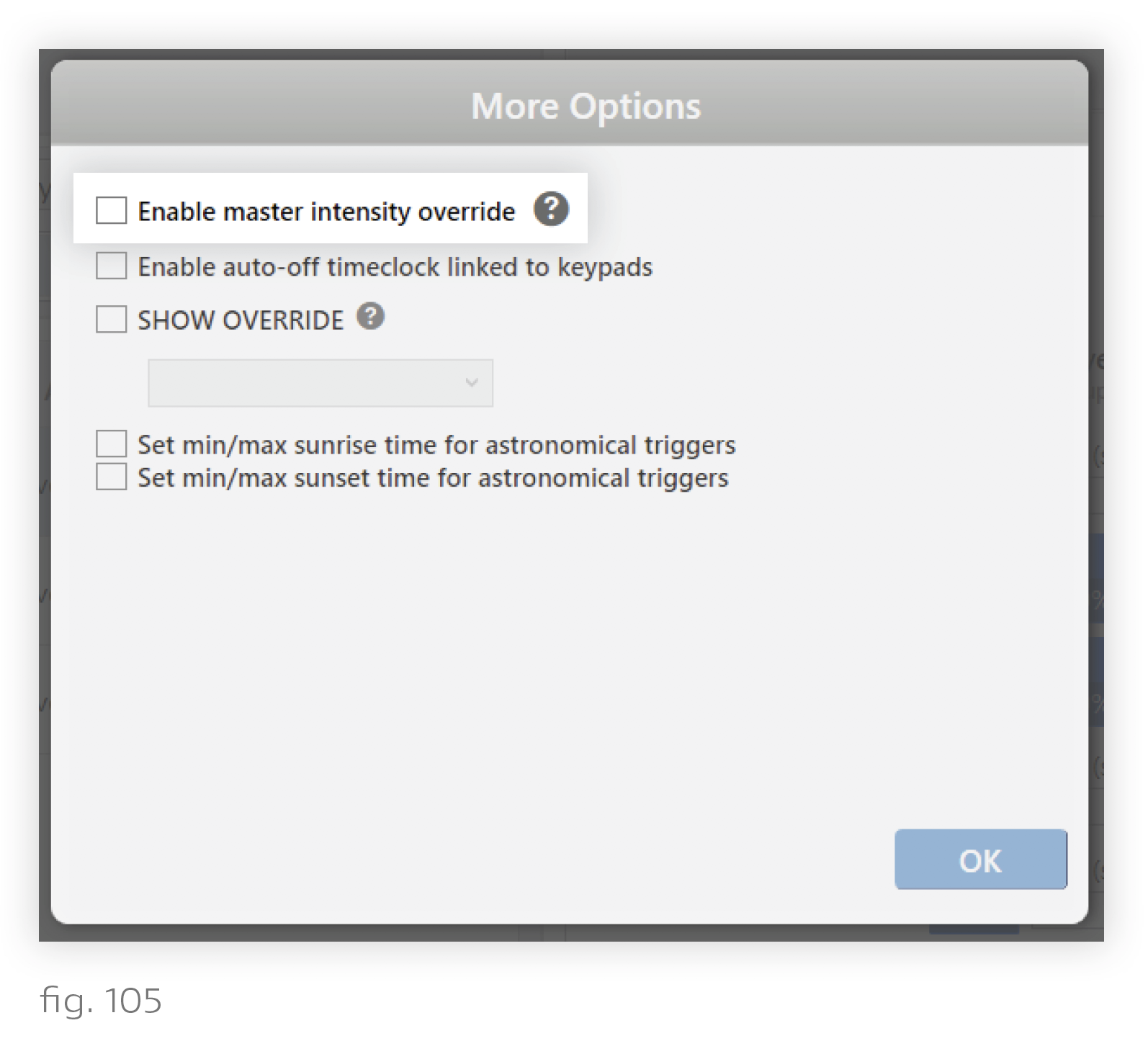
Example:
- Show A has master intensity override enabled
- Show B has master intensity override disabled
- Show A and Show B both set lights to 50% intensity
- A photocell sends a command to dim both shows to master intensity = 60%
- Show A accepts photocell’s master intensity command, dims lights to 50% of 60%, i.e. 30%
- Show B ignores photocell’s master intensity command, dims lights to 50%
Note: Before they can interact with your show, third-party devices must be connected to an N3 Satellite via DMX or analog input. This is done in the Integration tab. See Enabling Sensor Control > Photocells, 0-10V and 0-24V Input Profiles, and DMX Input.
Enabling Show Override
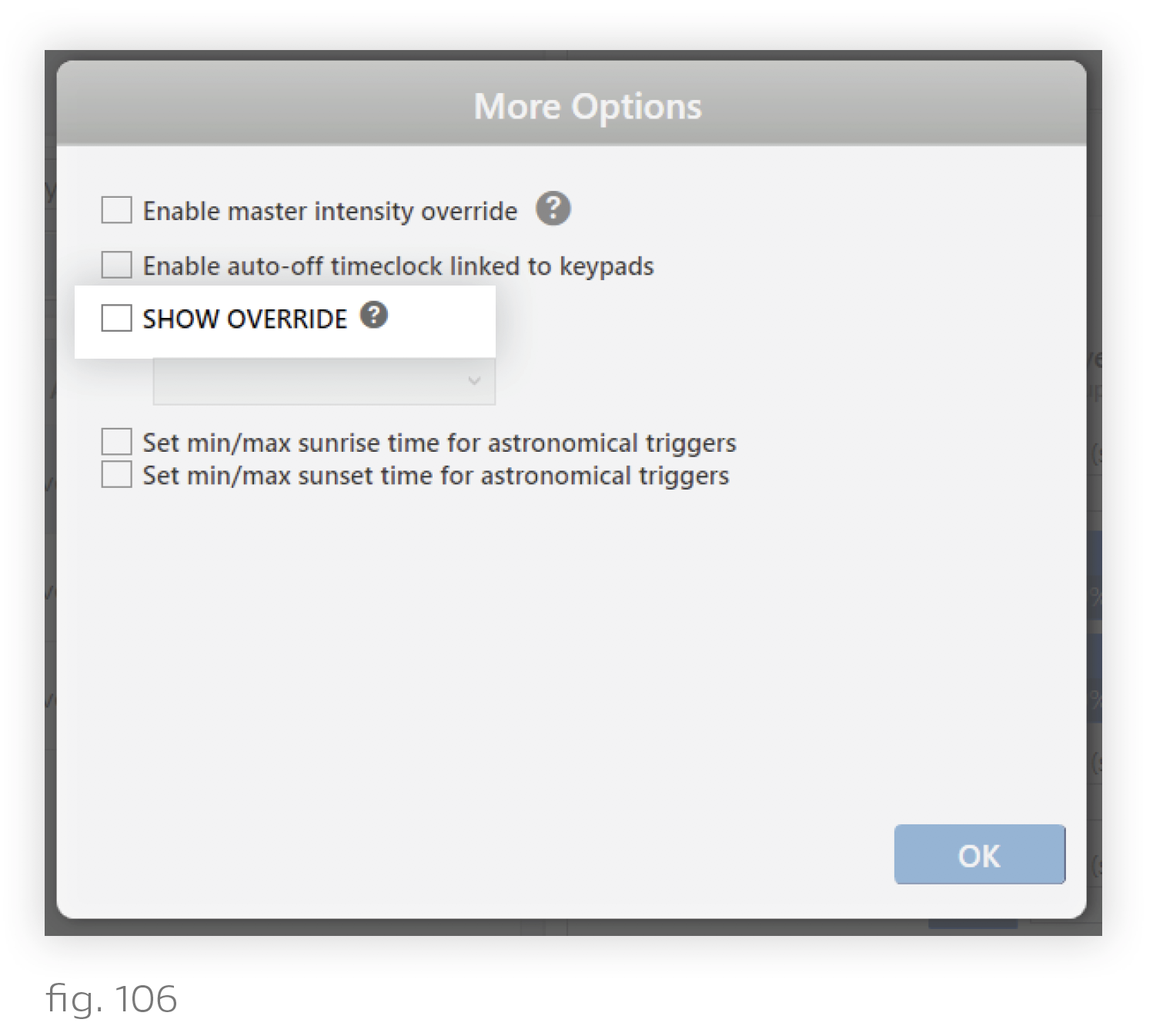
With Show Override, you can designate a show that you want the currently-selected show to override.
By default, shows don’t know about each other; they just run at their given times. The result of this default can be chaos if you’ve got two shows controlling one group of lights at the same time, with the group trying to respond to commands from both. So if you know you want Show A to override Show B any time they’re running simultaneously, then you should open Show A in the Shows tab, click More Options, check the "Show Override" box, and select "Show B" from the dropdown.
Exporting a Show
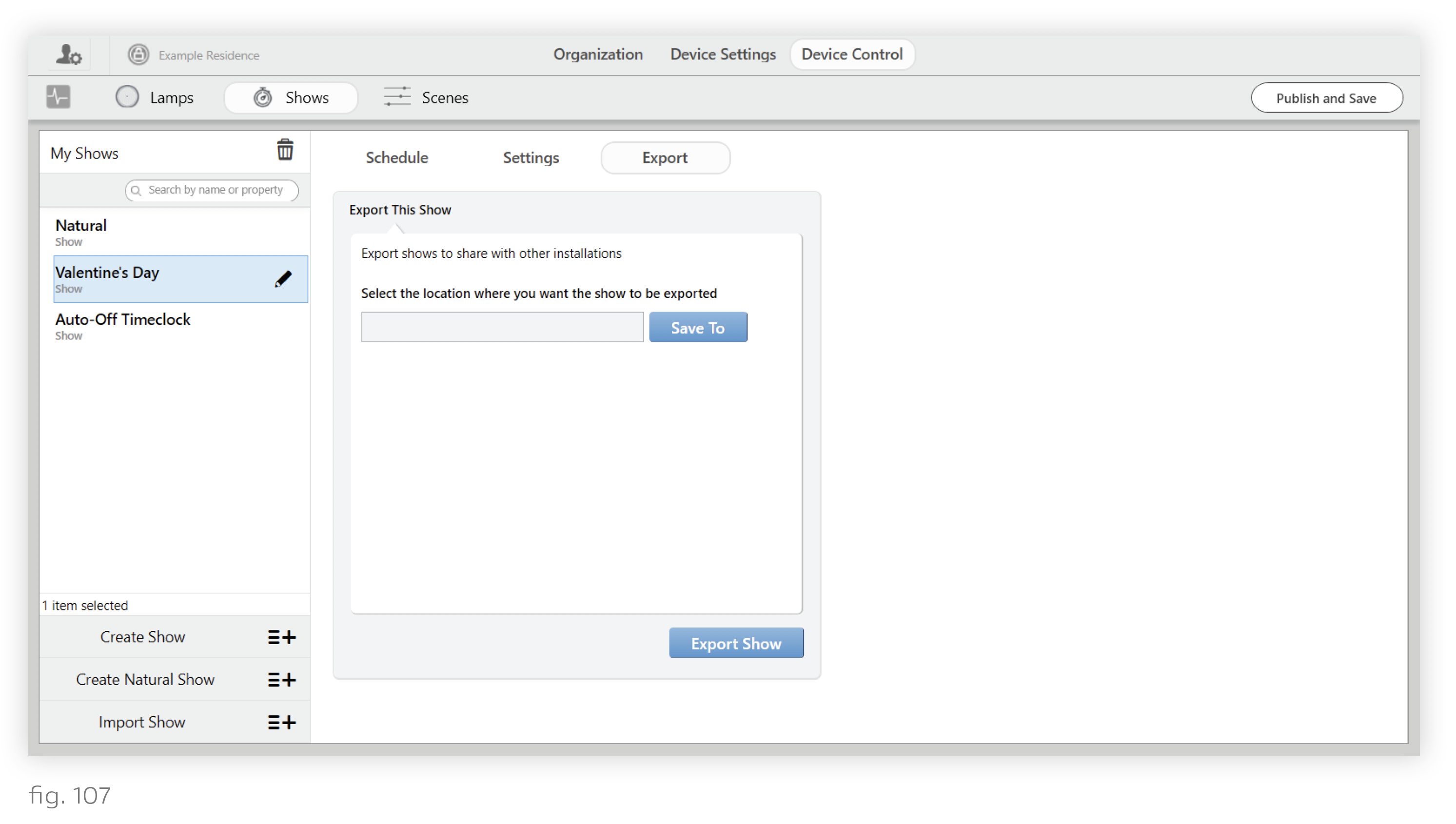
In the Export tab, Design Studio gives you the option to save a show to a local file, which you can then import into a separate Design Studio installation. The default save location is Ketra > Time Trigger Shows, where you will find some of Ketra’s pre-made shows.
