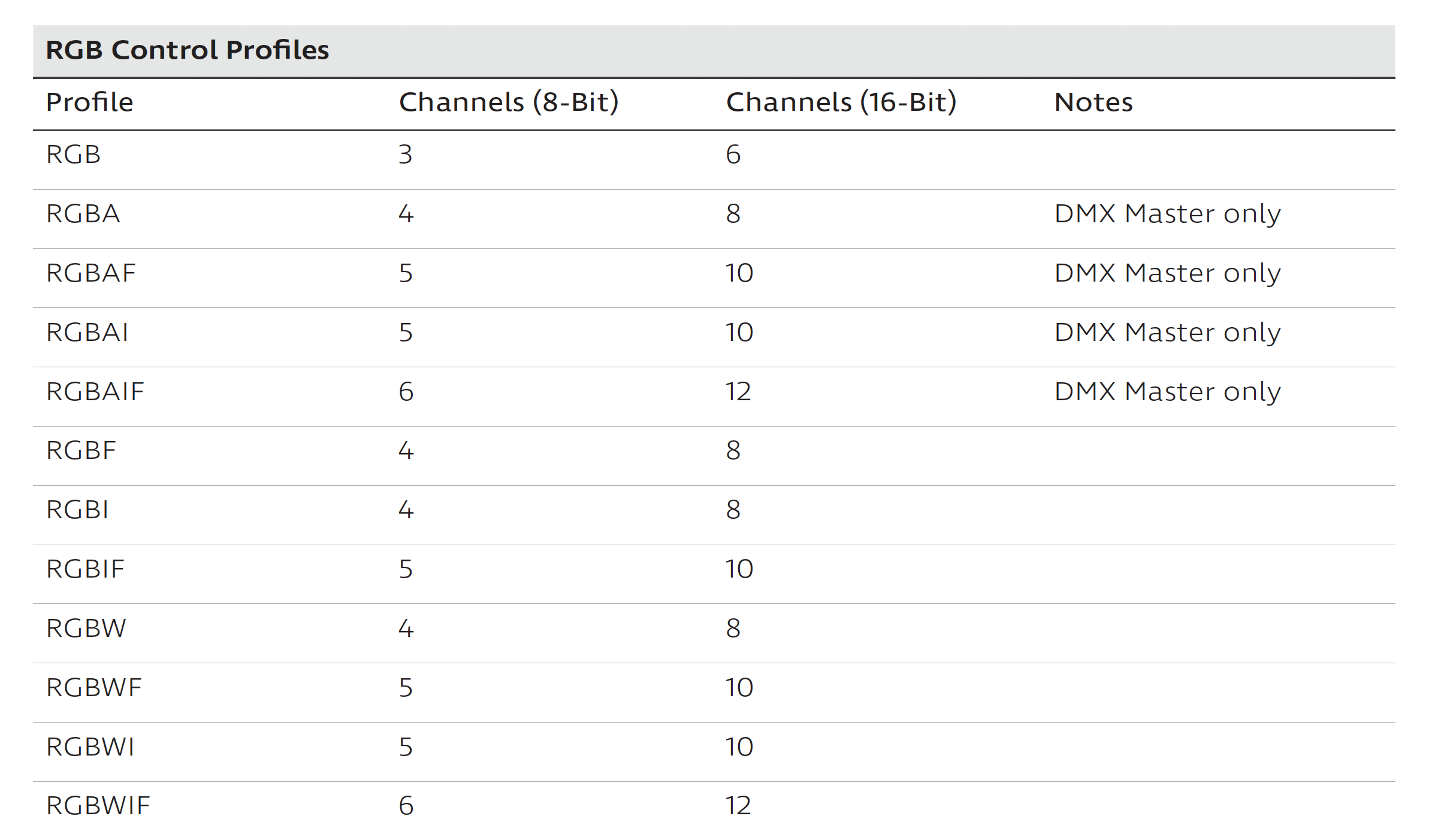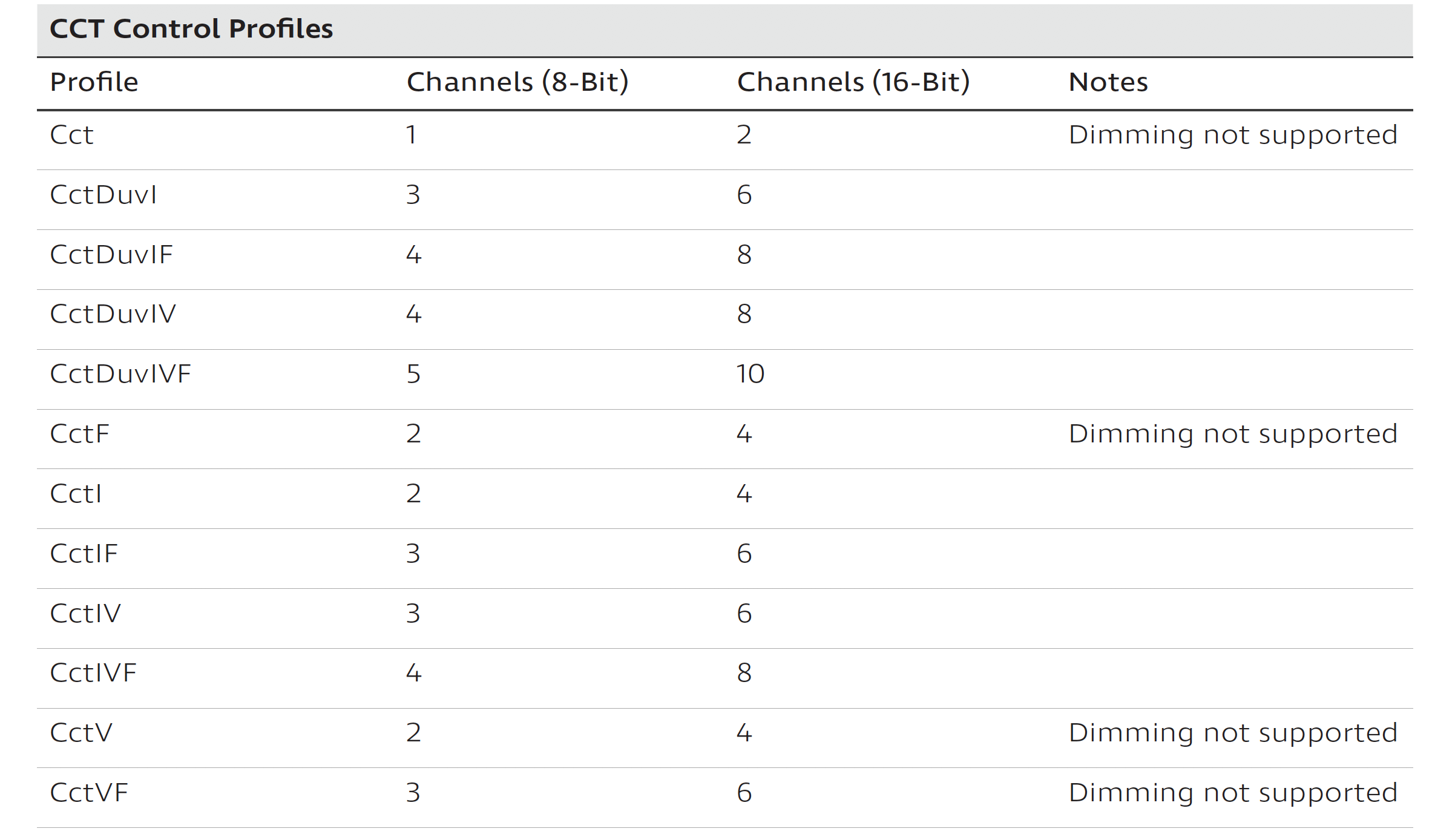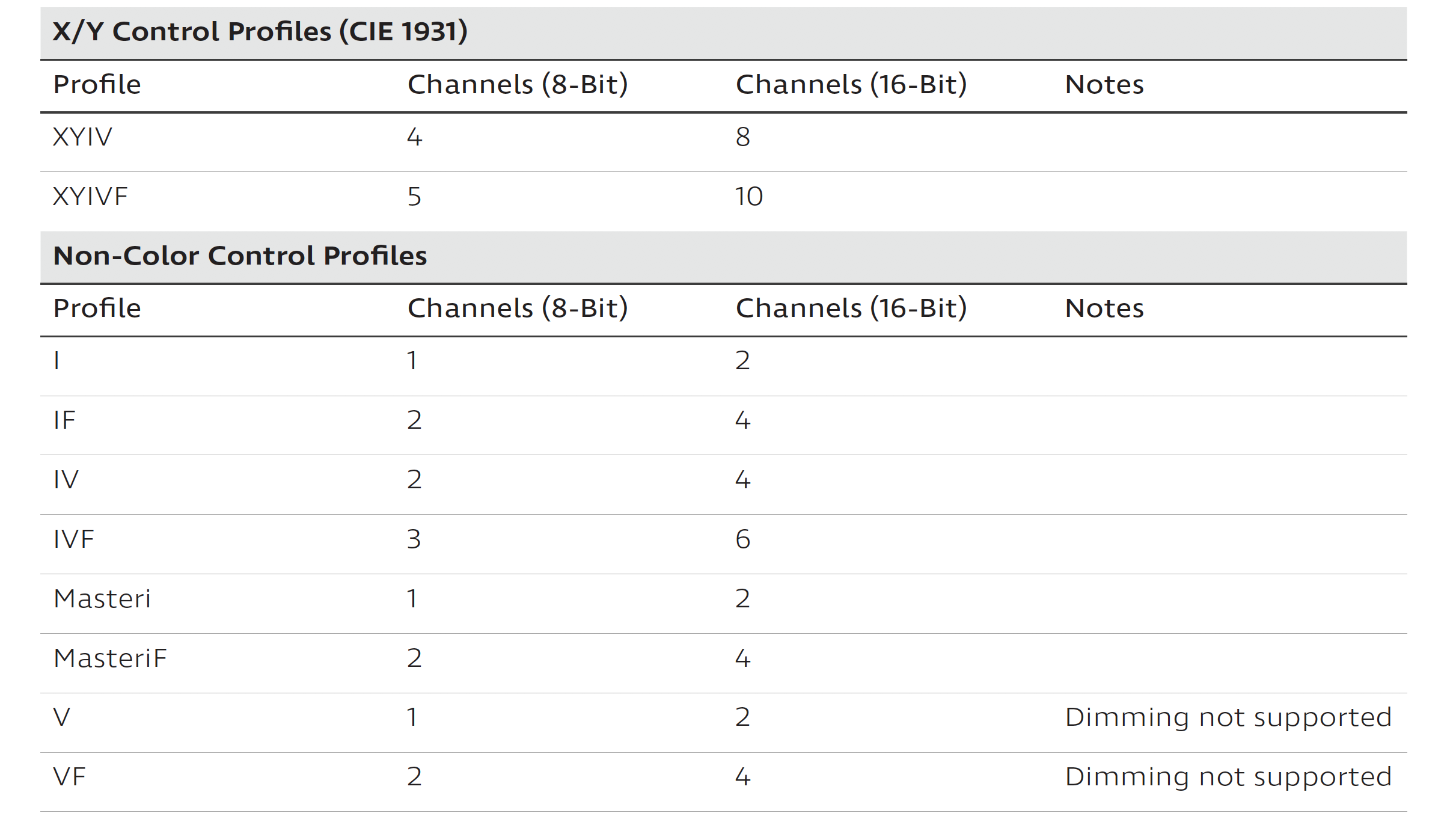- Design Studio 3.0 Manual
- Appendices
- Appendix B: DMX Control Support with Ketra
-
Getting Started
-
Commissioning an Installation
- Commissioning Workflow
- Creating an Installation
- Managing N4 Hubs
- Building Groups
- Adding Devices
- Dividing Linear Runs Into Groups
- Using the Color Picker
- Managing Lighting Power-Restore States
- Building Scenes
- Building Shows
- Programming Ketra Keypads
- Enabling Sensor Control
- Enabling Emergency Lighting
- Integrating Third-Party Lighting
- All Analog Integration Profiles
- DMX Integration
- Integrating with Lutron
- Publishing: Saving Configurations to Devices
-
Maintaining an Installation
-
Saving Your Progress
-
Troubleshooting
-
Appendices
Ketra DMX Profiles
Ketra offers a huge variety of DMX profiles applicable to master and slave applications.
Notes:
- All profiles have 8-bit and 16-bit options. 16-bit offers extremely fine control and takes up twice as many channels. 8-bit is sufficient for the vast majority of applications.
- Dimming requires either:
- A profile with RGB (including RGB, RGBA, RGBW, etc.), or:
- A profile with I (Intensity).
- For a parameter key, see Ketra DMX Parameters.
Ketra DMX Profiles