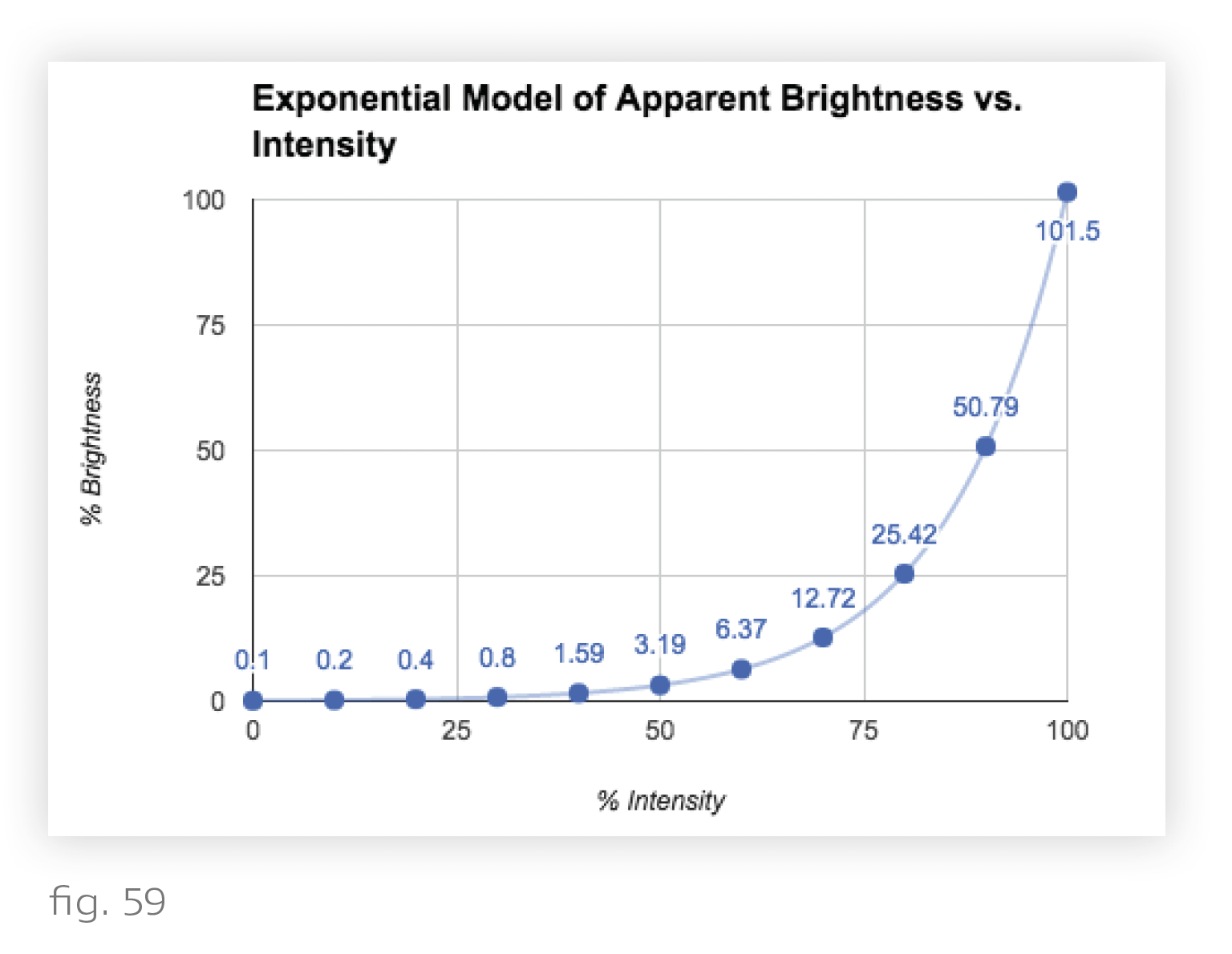- Design Studio 3.0 Manual
- Commissioning an Installation
- Using the Color Picker
-
Getting Started
-
Commissioning an Installation
- Commissioning Workflow
- Creating an Installation
- Managing N4 Hubs
- Building Groups
- Adding Devices
- Dividing Linear Runs Into Groups
- Using the Color Picker
- Managing Lighting Power-Restore States
- Building Scenes
- Building Shows
- Programming Ketra Keypads
- Enabling Sensor Control
- Enabling Emergency Lighting
- Integrating Third-Party Lighting
- All Analog Integration Profiles
- DMX Integration
- Integrating with Lutron
- Publishing: Saving Configurations to Devices
-
Maintaining an Installation
-
Saving Your Progress
-
Troubleshooting
-
Appendices
Intensity Slider
At the top of the color picker, a sliding scale controls intensity.
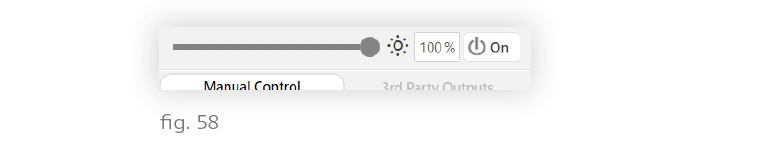
Note: While you cannot adjust the intensity to 0%, you can press the On/Off button to the right of the slider to determine whether the lights are on or off.
Ketra’s intensity slider uses an exponential model rather than linear. When the slider is at 90%, your lights will be at approximately 50%. See graph in fig. 59.